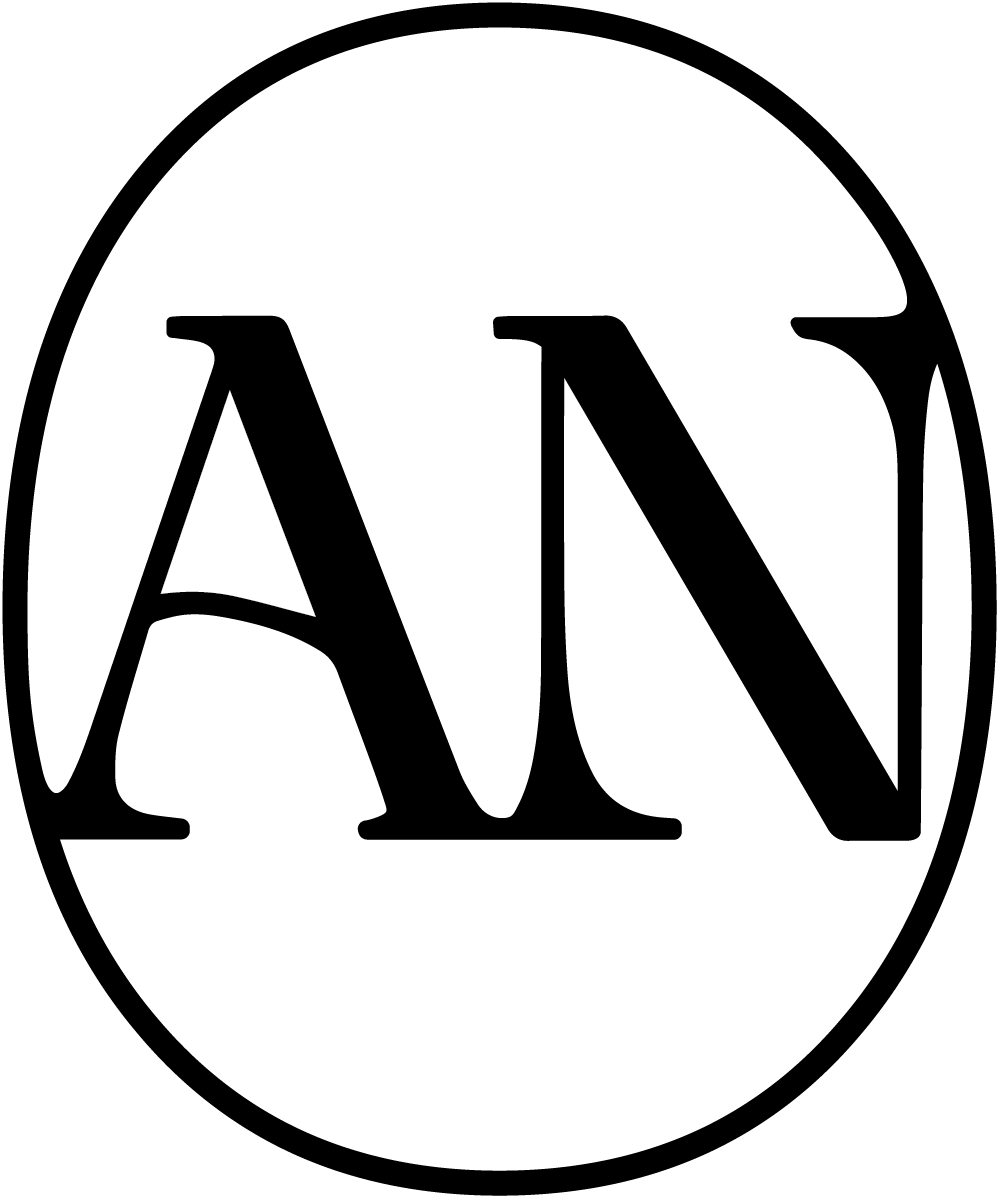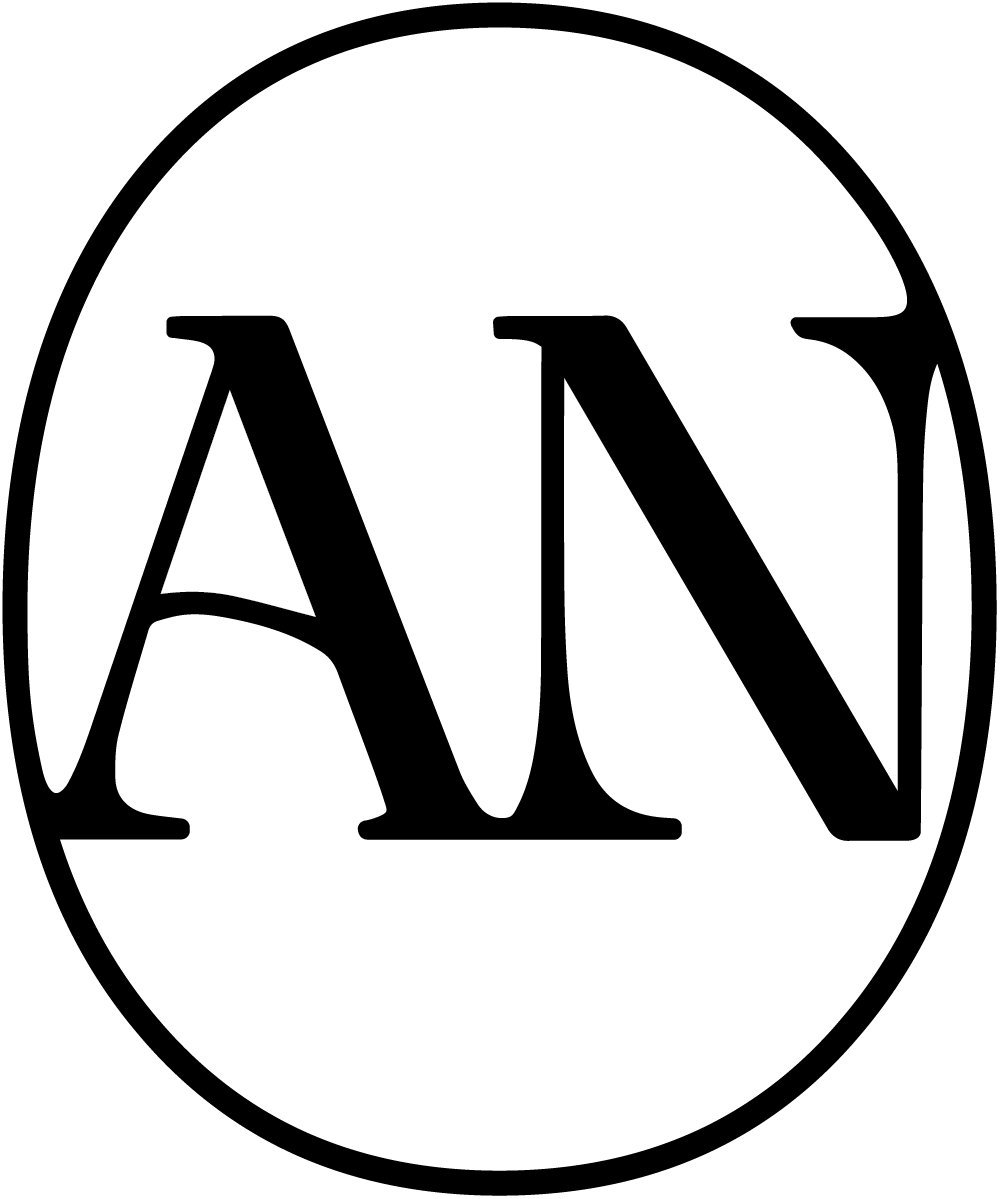Crowd Pleaser
The Challenge
After interviewing several people about running errands and hanging out with friends, a common pain point was that they wasted time when they got to a destination and realized it was too crowded.
Role
User Research
UI/UX Designer
Approach
User Interviews
Competitive Analysis
Card Sorting
Wireframes
Prototyping
User Testing
Target Screen
Mobile
(Native App)
Tools
Whiteboard
Sketch
Invision Studio




Research & Insights
User interviews were conducted with 7 smart phone users between the ages of 25-36 and live in the Bay Area.
Using affinity mapping from the interviews I was able to consolidate findings and create a persona. Using the persona below, key takeaways and an outline for the MVP were extracted. Based-off the personas motivation and goals, I was able to identify that convenience and time were priorities for the first iteration.
Key Takeaways
Convenience is Key (MVP)
Quick overview to see what crowded places to avoid (MVP)
Minimal Viable Product
Optimize a users time by providing real-time information on how crowded their desired destination is before they head there. If they happen to already be at a crowded destination, give them alternative choices to help drive quick decision making.
Features
Location Services
Location Information, imagery, reviews
Filtering
Persona
The Creative Thinker
A social butterfly who enjoys going out, but hates crowds and long waits in line.
“I love going out with my friends, but finding out a place is crowded really kills the mood. And if there’s a line I have to wait in, then I’m out of there.”
Age: 25-36
Employment: Climbing the ladder at an established corporate company
Location: Metropolitan area
Marital Status: Single/dating
About
The Creative Thinker is single and lives in a metropolitan area. They are a social butterfly and love to go out with their friends to eat, explore local areas and just hang out. They are always open to checking out trending places that they haven’t been before, but worry about how crowded and noisy it will be because it overwhelms them and ruins the mood. They especially hate waiting in line for anything and in those situations would rather find somewhere else to go or just go home. The only time they wait in line are for things that they are forced to do like grocery shopping, DMV, etc. But even then, they still wish they could see how crowded the current situation is to avoid the wait.
Habits
Loves exploring locally
Self-proclaimed foodie
Meets up with their friends weekly for dinner
Enjoys going to local parks, but only when there’s not many people
Has happy hour with their co-workers twice a month
Commutes by foot normally, but will drive if needed
Frustrations
Feels overwhelmed when places are crowded
Wants to check out popular trending places, but thinks waiting in line for anything is a waste of time
Tries their best to avoid crowded situations
Can only run errands on weekends when stores are crowded and is forced to wait in lines
Goals
Figure out a way to check out popular places, while avoiding lines and crowds
If she ends up in a crowded situation, figuring out a place similar nearby to go to
Wish she could see how many people were at a location before she headed there
Doesn’t want to wait in line for necessary tasks
Competitor Analysis
5 other direct and indirect competitors were analyzed to identify competitor products, challenges, and winners in the space. Each company had an indicator for crowds.
The competitors range from Google, which uses popular times for a business, to mobile apps like Waze that allows users to input real-time feedback indicating if there’s traffic and the reason why. A similar application to Crowd Pleaser exists in India, but not in the San Francisco, Bay Area.
The competitor analysis allowed me to see the opportunities and required features.
User Flow
The persona, The Creative Thinker is motivated by low crowds, convenience, and time. The user flow displaying how a user can view crowd levels helps to quickly narrow down the choices around them based on their inputted location.
Prototyping
Initially, the wireframes had screens that included multiple steps for users to see what they wanted. After testing and iterations, the number of screens to get users to make a final decision was reduced.
User Testing
Based on all insights and ideation, user tests were conducted with low and high fidelity prototypes.
Prototype 1 (low fidelity): Draw paper prototypes on index cards and user test.
Prototype 2 (low fidelity): Iterate on designs based on feedback from paper prototype. Create a low fidelity wireframes in Sketch and user test.
Prototype 3 (high fidelity): Based on feedback on low fidelity wireframes, create high fidelity wireframes in Sketch and user test.
Prototype 4 (high fidelity): User test high fidelity wireframes on people that fit The Creative Thinker persona. Included moderator (me), user, and notetaker.
User Testing Tasks
Goal: Find a place that is not too crowded for you. Scenario: You need to go grocery shopping and hate when the store is too crowded. Find a grocery store that you approve the crowd level.
Findings
Majority of participants felt that the layout of the application was clear and intuitive. There was one participant who felt that the hierarchy of the sections could be adjusted to be more legible.
Layout: Application was intuitive
Hierarchy: One suggested to reorder sections to read clearer
Additional Features: Users had additional features they suggested that could expand the use of the application
Implementation
Listening to user testers, I continued to reiterate and updated the designs of the screens. Focusing on hierarchy, reducing and simplifying the number of steps, and the graphic layout.
The Final Design
The Crowd Pleaser app allows users to avoid crowds by viewing crowd levels in real-time while also giving them alternative destinations.
During initial research, participants felt that figuring out another place less crowded to go to was a hassle. Some avoided places all together because they never knew if it would be crowded or not. One user during initial research said, “If I’m in a crowded situation, I usually can’t find another place to go and end up going home feeling like a loser.” To address this issue, nearby destination cards are always made visible for the user to view. This allows them to choose if there are alternative places they’d prefer to go to based on the distance and crowd level.
Users can easily view locations through the search icon or selecting one of the common categories.
Majority of user interviews categorized the types of places where they have experienced crowdedness. Based on this insight, focusing on the utility of finding specific places based on these categories and crowd level was important. I decided to strip the destination information to the essentials, maximizing the rest of the space to list additional places nearby.
Having gone through a series of iterations I landed on horizontal category picker, which allows users to easily select and change the category, and navigate to different destinations.
Next Steps
Iterate & Test More
In order to get users to keep coming back for more, there needs to be more testing to ensure that the tool has all the features that will maximize its usefulness.
Test different presented options of places to see what is most useful for users
Test different filters and see what filter options are most useful
Beyond the MVP
A map
Directions
Customization to narrow down what shows up in a users suggested list of places to go
Option to purchase things ahead of time such as, tickets to a museum or show